—
My turn to give back. This project is 100% inspiration gleaned from Continuous Ink.
Like other folks here with HP business inkjet printers, I bought a couple Chinese-made CIS systems and decided they were poorly designed, poorly made, and likely to cause more trouble than they were worth. I wanted something that was as reliable as the original HP carts, used the printer's pump mechanism to maintain ink pressure, and properly shut off the printer when it physically ran out of ink. The only way to get all of this is to build my own starting with actual HP ink catridges.
So, here we go, step by step, as told in pictures. I'm in the process of building now, as I post, so it won't be running for a few days yet! It'll take at least that long for the PP epoxy to fully cure.
—
cut here to open the cartridge up

—
The cap pops right off the bottom. Squeeze the cartridge to disengage the tabs holding in the ink pouch, and the whole assembly slides apart.

—
The ink pouch in an HP 10/11 cartridge is a small polypropylene frame (some may be polyethylene) with mylar sides heat bonded to either side of the frame. The ink injection port is on the lower left, the center bulb is a 'pump' (more later) and the ink exits out the valve at the lower right.

Last edited by xiphmont on Sun Mar 29, 2009 7:38 am; edited 1 time in total
—
Trimming the mylar off (and rinsing all the ink) gives a better view of the frame and the 'working bits'. Don't do this to make your CIS! This is just to show the innards in more detail.
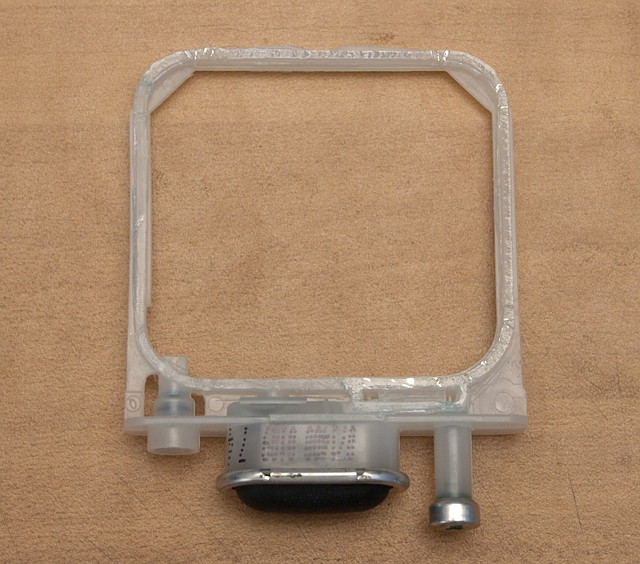
Last edited by xiphmont on Sun Mar 29, 2009 7:39 am; edited 2 times in total
—
Back view of the frame (not really much to see here).
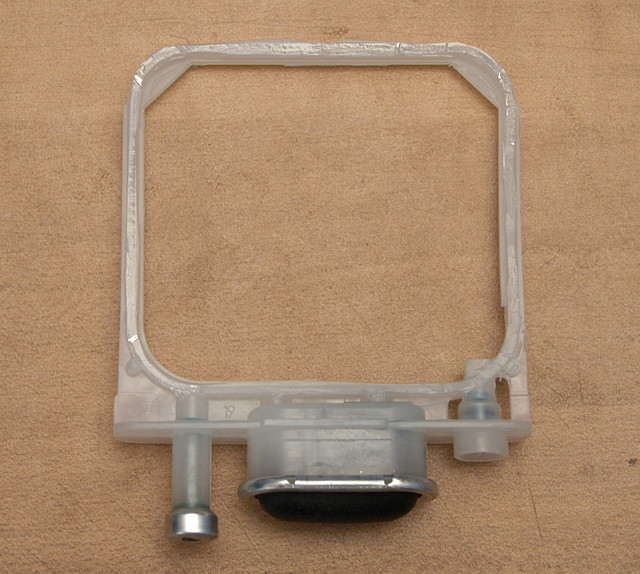
Last edited by xiphmont on Sun Mar 29, 2009 7:39 am; edited 1 time in total
—
A view of the ports through the frame. The left hole is the ink injection port, the center hole is where the ink is drawn into the little pump.

—
Exploded view of the contruction of the 'working bits' in the frame, including the ink port stopper, the pump, and the ink outlet valve. The only difference between HP 10 and 11 catridges appears to be that the HP 11 carts have a spring and ball bearing in the outlet valve while the HP 10 cartridges merely have a rubber stopper.
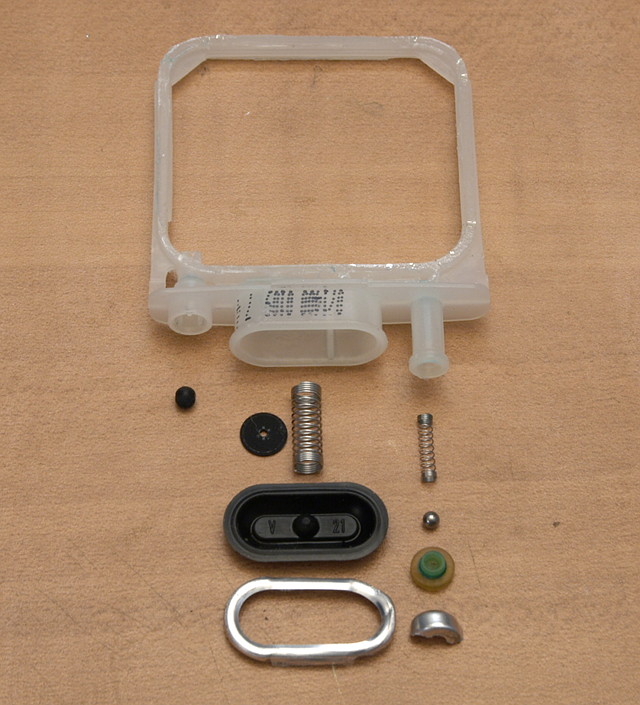
—
Closeup of the bottom showing the ports, and pump/valve moulding.
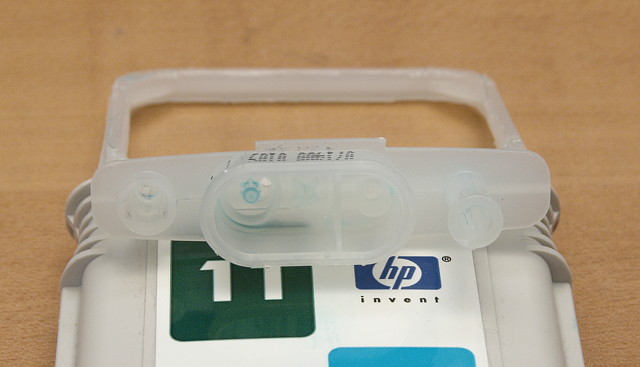
—
Trim the edges of the mylar down to the frame with a fresh Xacto knife blade in order to better see what's going on. We'll be drilling into the top. Also, drain any remaining ink by pulling the tiny black rubber stopper out of the ink port using some needlenose pliers, and thoroughly rinse out the inside of the cartridge. Otherwise the drilling step will cause a huge mess....

—
Drill into the top of the frame with a #51 bit. Power tools will be way too mishap-prone; it's best to use a hand pen drill. Be careful not to damage the mylar bag when the drill finally punches through.
Also pay attention to the location of the hole. Several of the Business Inkjet printers (eg, 2200 and 2250) have very cramped ink bays and if the fitting is put on the other side the cover won't have enough room to close.

—
Tap the newly drilled hole with a #3-52 tap (matching the thread of the fitting to be installed). Again, a pen-tap is the way to go here, power tools or larger hand taps designed for tapping metal will only invite mistakes.
After drilling and tapping, there may be some debris left behind inside the bag. Rinse the inside out again, thoroughly and repeatedly!

Last edited by xiphmont on Sun Mar 29, 2009 9:16 am; edited 1 time in total
—
Test the new threads and get a feel for how the fittings screw in now before it's time to do so with the epoxy that's both a) messy and b) has a finite amount of working time once mixed. It's also likely necessary to trim a bit of plastic off the ridge along the top of the ink bag frame so that the fitting can tighten all the way down flat.
The fitting is a #3-52 thread to 1/16" barbed tubing adapter fitting (eg, McMaster part # 5454K74). It will actually get used with 1/32" tubing, but that will stretch over the slightly larger fitting fine so long as the tubing is fairly soft (eg, silicone or tygon PVC). The chosen fitting is brass because that's likely the only available choice for a threaded fitting so small.

—
Remove the test fitting and clean both the new threaded hole as well as the plastic inside the ink port thoroughly with isopropyl alcohol. Allow alcohol to dry completely.
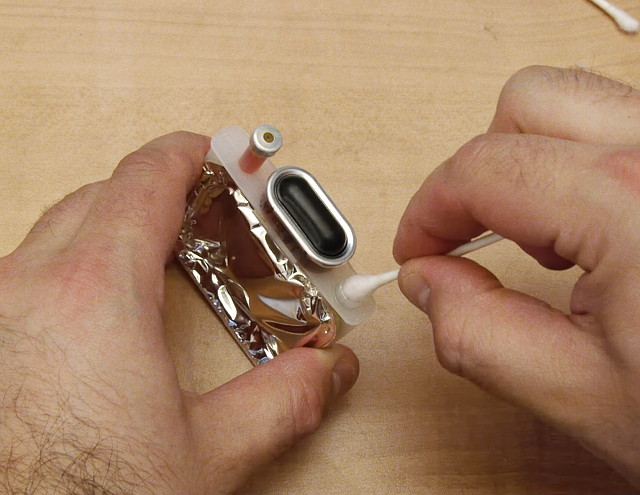
—
The real magic of this operation: glue that actually bonds reliably to polypropylene and polyethylene. Other folks here have tried cyanoacrylate 'superglues' made for PP/PE, but cyanoacylate glues are water soluable and will eventually fail if exposed to water for long periods.
I'm just trying this stuff out for the first time-- I suppose we'll see if it's worth its billing soon.
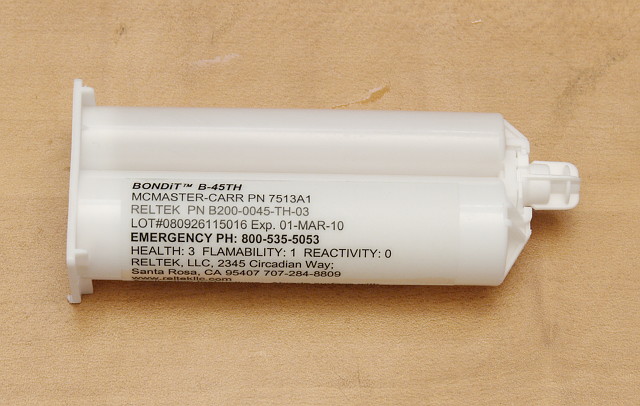
—
This glue is expensive and the gun-style mixer nozzles will waste a fair amount, so it's probably best to stir it up by hand. It's still a good idea to use one of the dispenser guns to get a correct 2:1 dispensing ratio though. Once mixed, the clock is ticking: 35 minutes to apply before it begins curing and it will no longer bond properly.
Application needs to be fairly precise, so toothpics (or pointed wooden cooking skewers) are the applicators of choice.
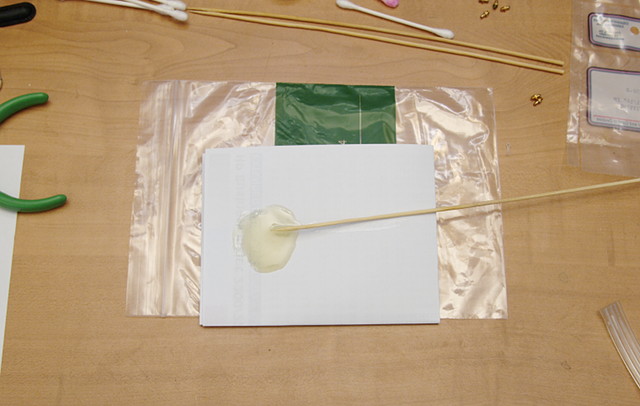
Last edited by xiphmont on Sun Mar 29, 2009 8:52 am; edited 1 time in total
—
Apply some epoxy to the inside threads of the newly drilled hole. Use only enough to coat the threads.

—
Thread the fitting just far enough that it has a correct start and stays put. Coat epoxy around the still-exposed length of threads.
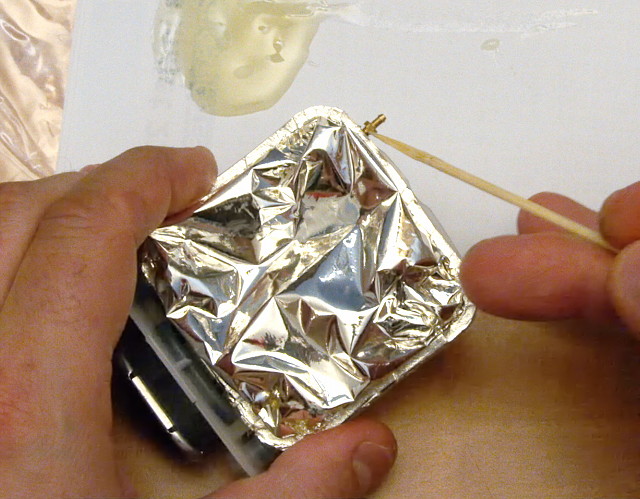
—
Tighten the fitting down flush to the surface of the cartridge. Don't overtighten. As small as the fittings are and as soft as PP is, there will still be a fairly obvious point where everything is fully tight.

—
Check that epoxy didn't get into the fitting. If it did, clear it with a needle and try blowing a little air in using some tubing. If it re-clogs slightly later, no big deal-- it can be drilled out. But it's much easier to use a needle to break up any big clogs now.

—
Fill the ink injection port with epoxy as well over the plug. Dye inks tend to be very thin and get through even fairly tight stoppers. All of the HP11 cartridges I opened showed evidence of some ink getting past the stopper, so epoxying this shut too makes sense.
This glue is thick and doesn't run/sag so there's no problem applying it to both the fitting and ink port, then setting the cartridge aside to cure.
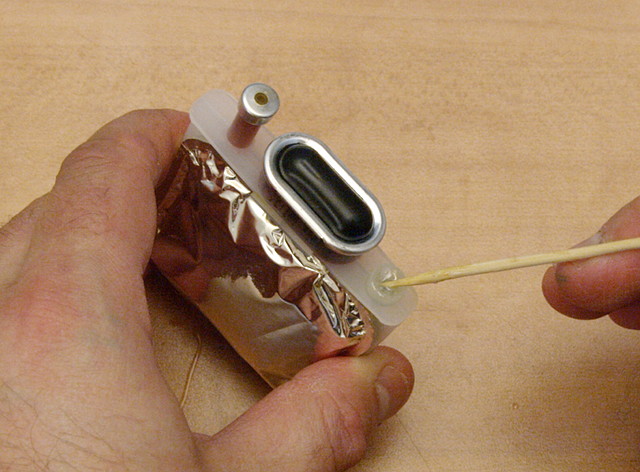
—
Repeat for all four catridges. Success! The hardest / most annoying / most likely to go horribly wrong part is finished.

—
The original cartridge bodies will need new openings at the top for the fittings. a 1/4" or 3/8" Forstner bit makes a nice clean hole.

—
After the epoxy on the ink pouches cures, reassemble!
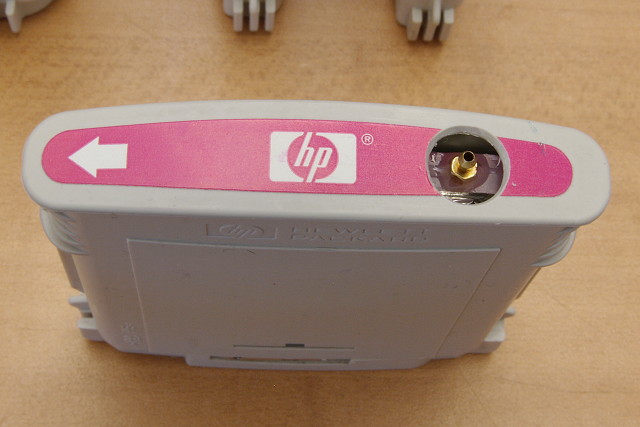
OK, that's alot of photoediting and posting for one night. Reservoirs come next in a few days!
Monty
—
Wow! That is one seriously impressive set of instructions..
I see now what you mean about the fittings although I do know from experience that the key issue I had was drilling through the bag which was a right pain in the patookis.
I think I'll have to give this glue of yours a try though with my own approach... I've just opted to change the tubing I've been using for a Tygon R3605 lab type of 1/32" ID coupled with the elbow fittings I noted in the other thread.
My approach is via the filling port and as you guessed it's easy enough to manage if you slice off the raised part around that area. That said the space available under there is very tight so I'm playing with a way to remove an additional 1mm of depth around the fill hole. That would allow the fitting to sit lower and gain more clearance.
Obviously it'd be easier to explain with pictures but having seen this epoxy I think it's going to be worth a small investment as a trial run to see if it's better than the thread locker I got and do it all properly with pictures then
Now I need to find a UK supplier for that epoxy...
—
I can't seem to respond... whenever I quote your message to reply I get a 'you have used a banned word' error.... It isn't 'patookis' I already tried removing that one ;-)
Monty
—
Martin wrote:
Wow! That is one seriously impressive set of instructions..
I see now what you mean about the fittings although I do know from experience that the key issue I had was drilling through the bag which was a right pain in the patookis.
I blew into the bag through the ink port to puff it out as far as it would go, resealed it, then drilled. Doing it all very slowly by hand, I had all the control I needed, and I'm 8 for 8 so far. I should probably add that to the instructions. The pictures for that part are 'staged' so the bag had already deflated a bit.
Quote:
I think I'll have to give this glue of yours a try though with my own approach... I've just opted to change the tubing I've been using for a Tygon R3605 lab type of 1/32" ID coupled with the elbow fittings I noted in the other thread.
My approach is via the filling port and as you guessed it's easy enough to manage if you slice off the raised part around that area. That said the space available under there is very tight so I'm playing with a way to remove an additional 1mm of depth around the fill hole. That would allow the fitting to sit lower and gain more clearance.
I tested that idea out on a scratch cartridge, and even trimming flush to the frame it looked like it would be a very tight fit. If I used a striaght adapter, the tubing didn't have clearance to bend without kinking, and with an elbow, it looked like I couldn't screw it down because it would hit the pump area. If you have parts that fit, it seems logical to try.
Quote:
Obviously it'd be easier to explain with pictures but having seen this epoxy I think it's going to be worth a small investment as a trial run to see if it's better than the thread locker I got and do it all properly with pictures then
Now I need to find a UK supplier for that epoxy...
The stuff was pricey, but 50ml is prbably enough to do 100 or more carts easy. If you want me to buy one and forward it on to you, I'd be happy to.
Monty
—
xiphmont wrote:
I blew into the bag through the ink port to puff it out as far as it would go, resealed it, then drilled. Doing it all very slowly by hand, I had all the control I needed, and I'm 8 for 8 so far. I should probably add that to the instructions. The pictures for that part are 'staged' so the bag had already deflated a bit.
Ah... I learned that best to flush out first the hard way... When I did the blow up routine the first time I got blow back.. plus ink!!.. Much to my wifes amusement...
Quote:
Quote:
My approach is via the filling port (snip)
I tested that idea out on a scratch cartridge, and even trimming flush to the frame it looked like it would be a very tight fit. If I used a striaght adapter, the tubing didn't have clearance to bend without kinking, and with an elbow, it looked like I couldn't screw it down because it would hit the pump area. If you have parts that fit, it seems logical to try.
Yeah... a straight in adaptor is a complete waste of time as you found... An elbow only works if you have a very low profile one and I found the one I linked to, purely by chance.. It's part of the reason I sell it now as it saves some folks the hassle I had.
The trick is to widen the port just slightly but you have to be very careful not to let the drill bite down too far and cut through the wall of the fill port which narrows further down.
Quote:
Quote:
Now I need to find a UK supplier for that epoxy...
The stuff was pricey, but 50ml is prbably enough to do 100 or more carts easy. If you want me to buy one and forward it on to you, I'd be happy to.
That would actually be a big help... I've held off on mass producing the CIS kits I've been building because of the glue issue so yes I'd appreciate that... Likewise if you'd like to try some of these elbow fittings let me know..
—
An ink reservoir can be just a bottle with a tube, but I want a reservoir that cuts off flow when the ink runs out so the system doesn't suck air. That way the HP's built in 'no really, I'm out of ink' mechanism will still work. My solution is to make a reservoir with a simple float. When the ink runs out, the float hits bottom and seals against a gasket.
I could have come up with something much simpler, but I decided to make something completely from scratch. I'm not going to go into detailed instructions because I don't think anyone else would really want to go to these lengths, but I hope our friends in Chinese manufacturing are reading this, in order to see what some of their customers really want.
Here's all the parts for the reservoirs, newly machined and fresh out of the tempering bath.

Last edited by xiphmont on Wed Apr 01, 2009 9:27 am; edited 2 times in total
—
A closeup of the parts for the top plug. I could have just glued a cap on, but I wanted this to be disassemblable just in case something goes wrong with my design and the float gets stuck. The blue silicone plug was left over from one of the prebuilt CIS systems I bought that was too badly made to use (but the plug is nice).
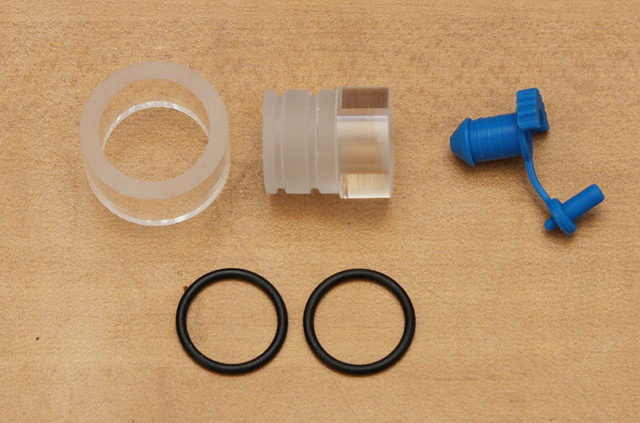
—
Closeup of the top plug assembled.

—
The floats are just a hollowed out piece of rod and a cap. It's a frosty texture because I turned it down slightly on the lathe so that it's a very loose fit inside the reservoir tube. Ink and air bubbles have to be able to get around it.
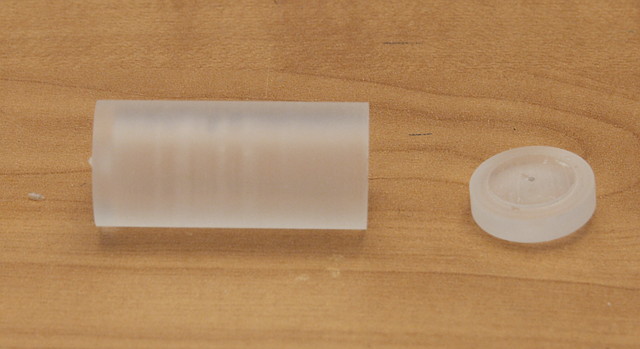
—
Assembled float. it has to be hollow because plexiglas is denser than the ink.

—
The reservoir tube body, bottom cap, threaded barb fitting, and gasket. The gasket is a soft silicone (Shore 10A; this might be too soft in practice) with an acrylic adhesive backing rated for submersion.
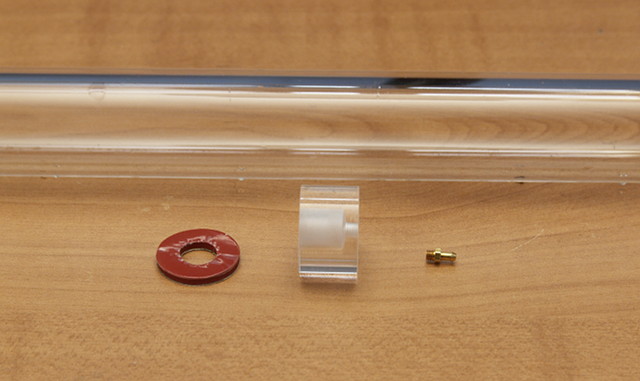
—
Fully assembled ink reservoir, pending testing! (Well, OK, in this pic it's also pending final bonding)

—
OK, enough for one night again. Next up, a nice stand to put it all in.
Getting back to the Bondit B45 epoxy after 48 hours of cure:
1) It cures into a very flexible state. It is surprisingly soft... the docs say the final cure is shore 80A and that even seems a little harder than it is (I was guessing shore 50A).
2) Peel test off of a perfectly smooth, clean PP surface was disappointing. Although it clearly adhered, it peeled off rather easily-- about as easily as scotch tape. This is obviously not structural.
3) Peel test off of an abraded surface (which is more realistic) was more encouraging. Here the bond was more structural.
4) The test barbs did not leak and destructive testing showed the bond in the threads difficult to break.
So in the end... still not a miracle glue, but probably good enough and long-lasting enough. I at least think I trust it in the context of this system. Any unfortunate failures will be catalogued and reported ;-)
It occurs to me that although cyanoacrylate glues are unsuitable because they're water soluable, many expoxies weaken or dissolve in some alcohols (depends which), and all these inks do have an alcohol component. I'll have to test that too...
—
Hmm... from a practicality point of view that's an interesting design although the long tube means it'll be difficult to locate and incredibly easy to knock over... That said, presumably a good way to stop air getting into an HP system which is the whole point.
Unfortunate about the glue and on reflection sounds a lot like an epoxy I already have access to here, so I think I'll eskew the purchase for now until you've had a chance to really test it long term...
—
Martin wrote:
Hmm... from a practicality point of view that's an interesting design although the long tube means it'll be difficult to locate and incredibly easy to knock over... That said, presumably a good way to stop air getting into an HP system which is the whole point.
It could just as easily be shorter/fatter tubes. I purposely went for long/skinny and plan to make a mount/stand that slots them onto the back of the printers in a way that's well attached, and the printers are all backed right against walls, so there's nowhere for the whole shebang to get knocked to (the printers themselves are a good 35+ lbs). Maybe a good idea, maybe not, but certainly a design specific to this setup and location. I was sort of thinking 'control rods' when I specced it out :-)
But you're right that it's probably not what anyone else wants (and I may decide it was a bad idea later too).
Martin wrote:
Unfortunate about the glue and on reflection sounds a lot like an epoxy I already have access to here, so I think I'll eskew the purchase for now until you've had a chance to really test it long term...
Yeah, I feel the same way: disappointed. I'm not sure what it offers over a standard flexible marine epoxy at $8 per 50ml. I'm going to do a more controlled test directly comparing to marine epoxy, two-part silicone, and the PP superglue someone else mentioned. But I'm pretty sure at this point it was just a waste of money. Not bad, just not better than the cheaper stuff. We'll see in few days.
Monty
—
xiphmont wrote:
It could just as easily be shorter/fatter tubes. I purposely went for long/skinny and plan to make a mount/stand that slots them onto the back of the printers in a way that's well attached, and the printers are all backed right against walls, so there's nowhere for the whole shebang to get knocked to (the printers themselves are a good 35+ lbs). Maybe a good idea, maybe not, but certainly a design specific to this setup and location. I was sort of thinking 'control rods' when I specced it out
If it's any consolation I have to stop myself assuming that everyone has shelves on rails with a space at the back so that tubing and other things can be dropped down behind. I have this great waste ink kit design which would suit perfectly but it just wouldn't suit more than about 1 in 100 people probably...
I see your point re: the layout you have there though... and heck if it's stupid and works it ain't stupid
Quote:
I'm going to do a more controlled test directly comparing to marine epoxy, two-part silicone, and the PP superglue someone else mentioned. But I'm pretty sure at this point it was just a waste of money. Not bad, just not better than the cheaper stuff. We'll see in few days.
I'll be interested to see how that works out too... I'm thinking that a little roughing up of the plastic is in order on any bonds, especially with epoxy but I'm a bit like you... I prefer clean
—
Sorry, had to put down the project for a few days, but I'm back.
I'd mentioned making a stand that couldn't be knocked over-- here's the pieces cut out before assembly and finishing. I'm using MDF, nothing fancy.
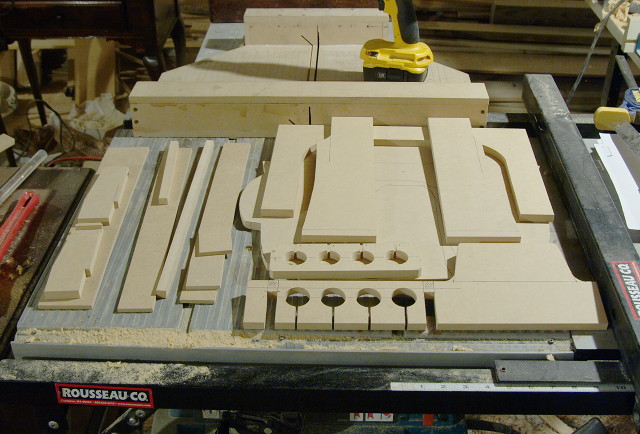
—
Here's the stand glued up with the last of the clamps still on before finishing. It'll need to dry for a day, then sanding and primer.
The printer sits on top of the pad (It's a huge old HP Business Inkjet 2250; yes the footprint really is that crazy shape) and the little shelf on top is for the ink tubes and the wireless access point belonging to the printer. It all sits above/behind so that the tubes are out of the way and there's plenty of gravity feed.

More once the glue is dry.
—
I'm finally back to finish this thread up. Work has been busy and I hadn't had time to finish putting everything together. I can't find my tripod right now, so these might be a little blurrier than the last batch...
Paint on the stand is dry. The color scheme is chosen to match the printer (beige and gray... doesn't get much more 'business printer' than that).

Last edited by xiphmont on Fri Apr 24, 2009 12:57 am; edited 1 time in total
—
Oh, it's probably worth disassembling and taking photos of a dead printhead. I had wondered early on if the printheads have a filter inside, as I didn't want to have to build one into my CIS. There are other nitfy surprises inside.
First a few views of the outside before ripping it open. Bottom view of the actual ink nozzles. To the left of the nozzles is an ink filling port sealed with a hard rubber ball as a stopper like on the ink cartridges. The rubber is much harder and the fit much much tighter than on the ink cartridges however, There's also no lip inside to prevent it from being accidentally pushed all the way into the head. More later on the inside view.

—
View of the contact pads, 'smart chip' and flexible traces running to the nozzles. The nozzles, interestingly, aren't part of the strip itself. They're etched onto a bar of crystalline silicon, chip-style, and seperately bonded into the head. That answers the question 'how so few traces?'... it's not a passive system. The nozzles are active logic interfaced right into the real world, and the printer apparently issues commands to the nozzles rather than just pushing current.
Unfortunately I didn't grab a pic of the exposed nozzles before accidentally shattering the nozzle chip into tiny pieces. Oops.

—
View from the top. Hmmm... that little flap with the 'hp' and arrow on it looks like it's just glued on. is this our port of entry?

—
Unfortunately not. It appears to be a manufacturing convenience and only covers the passage from the needle inlet to the rest of the cartridge. Looking more closely though, the entire plastic top is simply a flat, glued on piece.

—
The glue used to assemble the heads is quite brittle and will pop apart perfectly if torqued just right. Unfortunately, the plastic is also quite brittle.
The heads are as mechanically complex inside as the cartridges!

—
This assembly is a ink flow regulator. The HP Business Inkjets have pumped/pressurized ink feeds internally, so the printhead catridges have to be able to shut off ink flow when full.

Last edited by xiphmont on Fri Apr 24, 2009 12:59 am; edited 1 time in total
—
Pop the spring off and all becomes clear. The plastic 'flaps' sandwich a sealed plastic air bladder that's exposed to the outside through a pinhole. As the printhead uses up ink, air is drawn in through the pinhole, filling the plastic bladder, forcing the plastic flaps apart and opening the flow valve.

—
Another view of the flow regulator fully disassembled. This is a rather nicely engineered system. No wonder this printer runs like new at ten years old. Sigh, HP really used to design good stuff.

—
Applying some anaysis-by-bandsaw we get a better view inside the cartridge box. There's the filter I hoped to see. No debris worries, also meaning the filters some of the generic suppliers are putting into their [otherwise underengineered] cartridges are useless.
Also, notice that the inside of the ink-fill port is flat inside the printhead. There's nothing to stop the stopper ball from getting pushed all the way in if you botch trying to pull it out. It's unlikely to happen by accident [unless it's an accident with a hammer] as the fit is very tight.
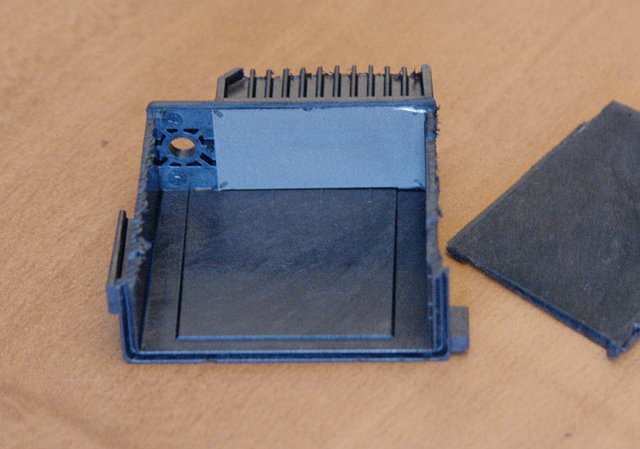
Last edited by xiphmont on Thu Apr 23, 2009 9:25 pm; edited 1 time in total
—
Last printhead pic. More bandsaw analysis indictaes nothing interesting in the chamber between the filter and the printhead nozzles.
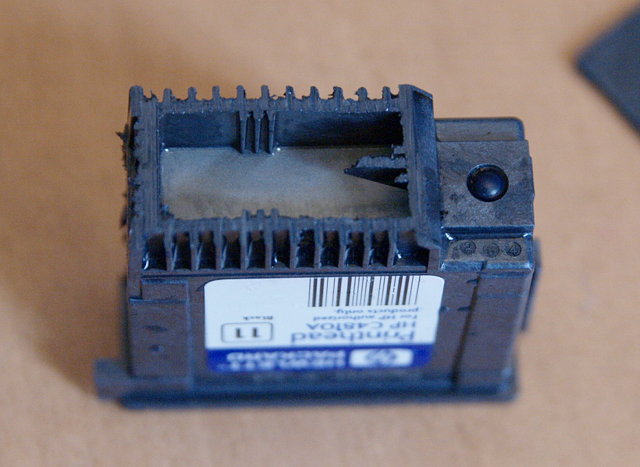
—
Earlier on, Martin and I had discussed 'short and fat' rather than 'tall and skinny' tubes. While I was testing my acrylic tubes for watertighness and reliability in a weak alcohol solution (a guess as to what the ink would be like-- before putting in ink that could get everywhere) the tubes crazed. Not badly, but enough that I sure don't trust them. I apparently screwed up the tempering step.
It all depends on the kind of alcohol the inks use I suppose. Every plastic is susceptible to some, immune to others. But since I was going to have to make the tubes again anyway, I remade them out of polycarb, which stands up to a wider range of chemicals.
I also made the new tubes shorter and fatter :-)
The second thing that came up in testing was that the floats have to hit the gaskets in the bottom of the tubes dead-flat to seal and cut off the ink flow, which they did... most of the time. Because there had to be enough room for bubbles to get around, they're narrower than the tubes and can sit slightly cockeyed when floating (nothing unexpected). The unexpected part was that even after the fluid drains past, there was enough surface tension to securely hold them in the cockeyed position--- they weren't heavy enough to unstick, fall flat and seal off the ink flow! Drat.
If I had more precise fabrication ability (or my own factory in China) the easy production solution would be a hollow marble that floated, and a concave seat for it to drop into and seal off the flow when the tube drained to empty. I don't have that kind of precision, so I did something a little more complicated but easier to make in my shop--- I set the sealing surface onto a spring that flexes very easily. Presenting polycarbonate float mark II:

—
The HP 10/11 cartridges have smartchips that track ink usage. Although the printers tend to warn that the cartridges are out of ink early but then usually keep working until the pump mechanism detects hat the cartridge really is dry, the chips will eventually shut down the cartridge based on estimated ink usage. The chips also have a built in expiration date and the printer will refuse to use expired cartridges,
For those reasons, the chips on our modifed ink cartridges will need to be replaced with 'auto-reset' chips that have an expire date set fantastically far in the future, and always show available ink remaining.
The HP chips are held in place with nothing more than some double-sided tape. An x-acto knife will easily slide behind and pull the chip off,

Last edited by xiphmont on Sun Apr 26, 2009 7:23 am; edited 1 time in total
—
Several vendors sell replacement autoreset chips for a vast array of printers. I bought my chips from 'linInternational' on eBay and they appear to work just fine.
The ink cartridge cases are polypropylene. Don't bother with glue (it won't stick), just use doublesticky tape like HP did.
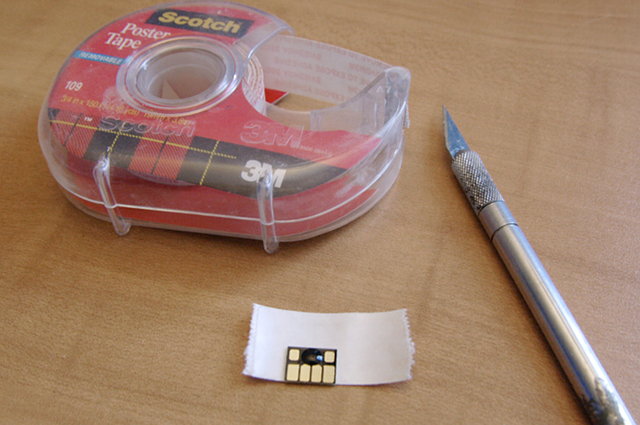
—
Dropping the printer and tubes into place to check for fit.

—
Yes, the design and fit appear to be exactly as hoped. Time to connect tubing and start priming ink.

—
The tubing (Tygon 3603 1/32" ID) is routed in the back and carefully along the side of the printhead parking location. There are plastic tabs along the right side of which I hollowed into little 'U's and into which I placed the tubing. There's not alot of room, but enough. Leave slack!

—
Fill the tubes with ink one by one. I use a syringe just to cut down on mess. I magaed to get the whole thing filled without a single wayward drop, which, if you know me, is a heck of an achievement.
The ink may or may not spontaneously flow through the tubing; it doesn't matter as we'll need to both help the ink into the cartridge and the air out using the syringe anyway. After filling the tube partway with ink, pull the syringe plunger back out drawing air out of the cartridge, through the tubing, and into the ink tube (bubbles!). The push the plunger back in and force ink through the tubing and into the cartridge. Lather, rinse, repeat until drawing the pluger out results in no air in the tubing and no bubbles in the reservoir. At that point, just let the cartridge fill itself the rest of the way passively by gravity feed. It'll take about an hour to slowly fill through the tiny tiny tubing.
There's no need to pull the cartridge out to purge the air out of it; they're set into the machine at a slight angle and where the brass fitting got added is the highest point. Also, don't worry about 'bursting' the mylar bag in the cartridge. Each of the stock HP color ink carts hold about 30ml when full, and the black holds about 70ml. If you only push in as much ink as you draw out air, no worries.

[yeah, in the pic the floats are missing. As I was taking pics I realized I forgot to add them in during assembly; I dropped them in later]
—
All the cartridges I had available to modify had been sitting in a box for a few years. I hadn't actually been keeping the empties around for a while, and I didn't want to modify perfecly good carts that still had usable ink in them. So the ones I used were old and the pump/valve were mostly full of air. Evverything will probably work alot better after getting all the air and spent ink out.
Hold the cartridge with the [normally] bottom edge as vertical as possible, ink connector/valve at the top. Push the syringe needle gently into the connector...
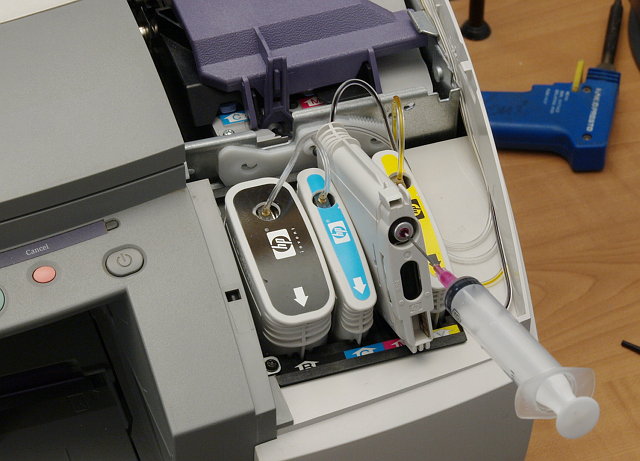
—
Still holding the cartridge as straight vertical as possible. pull the syringe plunger filling the syringe as quickly as possible. Do it fast to make sure the swirling and turbulence through the cartridge's pump mechanism pulls as much air along with it as possible. The foam/bubbles in the syringe means we got lots of air out. That all would have gone straight to the printhead! The HP printheads can deal with a pretty decent amount of air, but there's no sense in pushing one's luck.
[BTW, you can just squirt that ink into the matching ink tube. There's no reason to waste it]
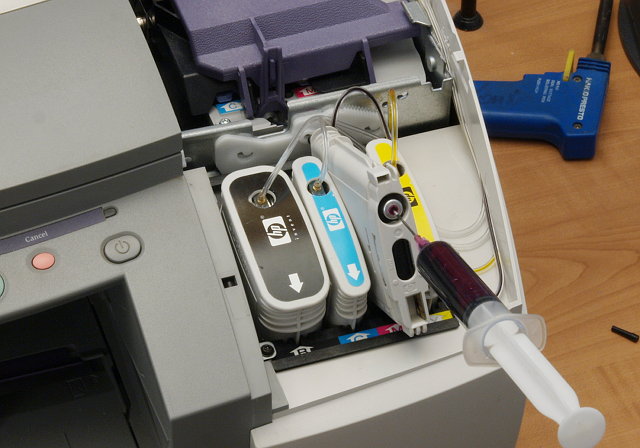
—
Repeat filling and purging each catridge in turn. W00t, all done. No mess, everything according to plan. All the exosed glue/epoxy joints appear to be perfect.

—
Let the cartridges finish gravity filling, top off each tube with ink, and DONE. The printer powered, went through its 'new cartridge' ink charging routine, reported full ink and spat out several perfect dignostics pages.
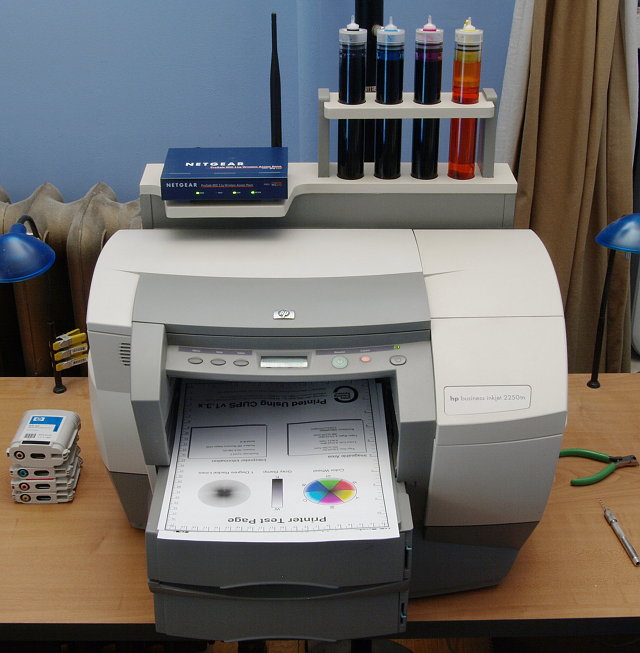
And now... NEXT PRINTER...
—
I feel positively inadequate now as my workshop doesn't have nearly this many tools and materials to work with but I have to say that that guide provides all the clues and input anyone would need to put together a simple but effective system.
It mirrors some of the things I've developed myself with the exception of the reservoirs which are much more simplified. In particular the reservoirs air shut off isn't included but TBH I think it's overkill as regular top ups help avoid empties whilst the pump/bulb system built into the original cartridges and printer stops you pumping air into the printer anyway... Still n'all an excellent piece of documentation and the stuff on the printhead in particular is going to force me to play with one of my HP88 dead heads real soon.
So, my thanks for all that info... As for the "next printer"... Any ideas which one?
—
Martin wrote:
I feel positively inadequate now as my workshop doesn't have nearly this many tools and materials to work with but I have to say that that guide provides all the clues and input anyone would need to put together a simple but effective system.
Well, after the first part it kinda stopped being a guide and more 'I like to take pictures'.
Martin wrote:
It mirrors some of the things I've developed myself with the exception of the reservoirs which are much more simplified. In particular the reservoirs air shut off isn't included but TBH I think it's overkill as regular top ups help avoid empties whilst the pump/bulb system built into the original cartridges and printer stops you pumping air into the printer anyway...
The floats definitely turned out to be more trouble than I planned for. More than they're worth? Yeah, probably.
Aw heck, I just thought of a way to make real easy simple floats that would work better and take way less space... dangit...
As for the bulb and pump system not being able to suck in air, I'm not sure why you think so. They'd be able to pump air to the heads by accident just fine. I'm pretty sure the way the printer senses out of ink is when it pushes in the bulb, and then the bulb doesn't spring back because there's no ink [or anything else] left to suck from the sealed bag. If you know different, do say so-- I'd love to just lose the floats.
Martin wrote:
So, my thanks for all that info... As for the "next printer"... Any ideas which one? :)
Yeah. A few more of the same (HP Business Inkjet 2250). Eventually I'd like to have a nice personal photo printer with a CIS system, but it's not in my budget right now.
Monty
—
xiphmont wrote:
Martin wrote:
It mirrors some of the things I've developed myself with the exception of the reservoirs which are much more simplified. In particular the reservoirs air shut off isn't included but TBH I think it's overkill as regular top ups help avoid empties whilst the pump/bulb system built into the original cartridges and printer stops you pumping air into the printer anyway...
The floats definitely turned out to be more trouble than I planned for. More than they're worth? Yeah, probably.
Aw heck, I just thought of a way to make real easy simple floats that would work better and take way less space... dangit...
LOL... ain't that always the truth... but at least you've figured something out
Quote:
As for the bulb and pump system not being able to suck in air, I'm not sure why you think so. They'd be able to pump air to the heads by accident just fine. I'm pretty sure the way the printer senses out of ink is when it pushes in the bulb, and then the bulb doesn't spring back because there's no ink [or anything else] left to suck from the sealed bag. If you know different, do say so-- I'd love to just lose the floats.
True enough... I had forgotten that aspect of things... *eats humble pie*
Quote:
Yeah. A few more of the same (HP Business Inkjet 2250). Eventually I'd like to have a nice personal photo printer with a CIS system, but it's not in my budget right now.
output generated using printer-friendly topic mod. All times are GMT + 1 Hour
Design by phpBBStyles.com | Styles Database