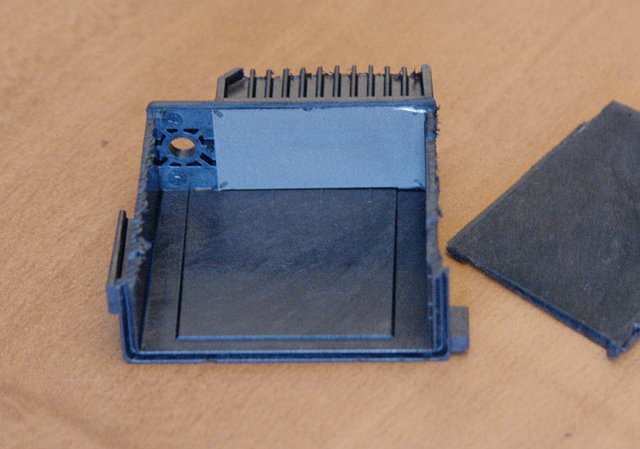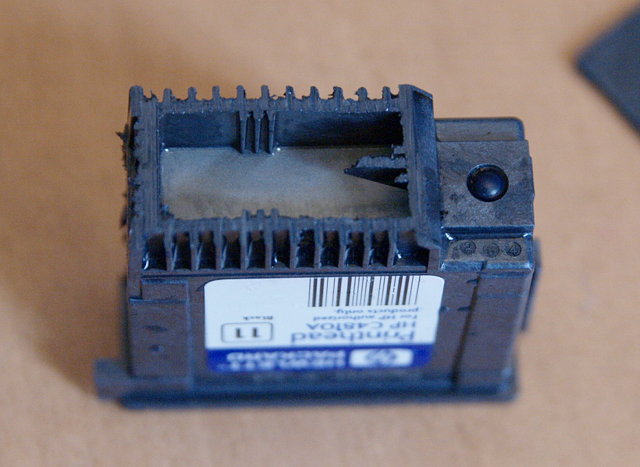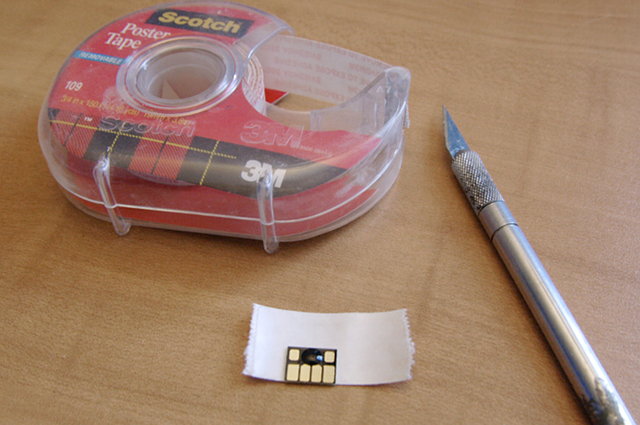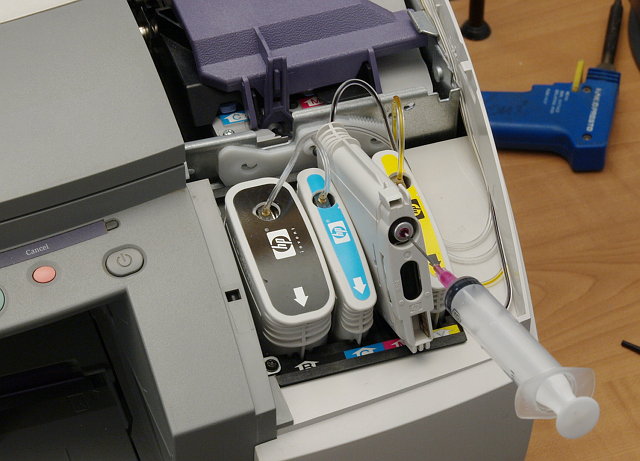|
Page 6 of 7
|
| Author |
Message |
xiphmont
Clued up

Joined: 28 Mar 2009
Posts: 69
Location: Somerville, MA USA

|
 Inside the HP 11 printheads
Applying some anaysis-by-bandsaw we get a better view inside the cartridge box. There's the filter I hoped to see. No debris worries, also meaning the filters some of the generic suppliers are putting into their [otherwise underengineered] cartridges are useless.
Also, notice that the inside of the ink-fill port is flat inside the printhead. There's nothing to stop the stopper ball from getting pushed all the way in if you botch trying to pull it out. It's unlikely to happen by accident [unless it's an accident with a hammer] as the fit is very tight.
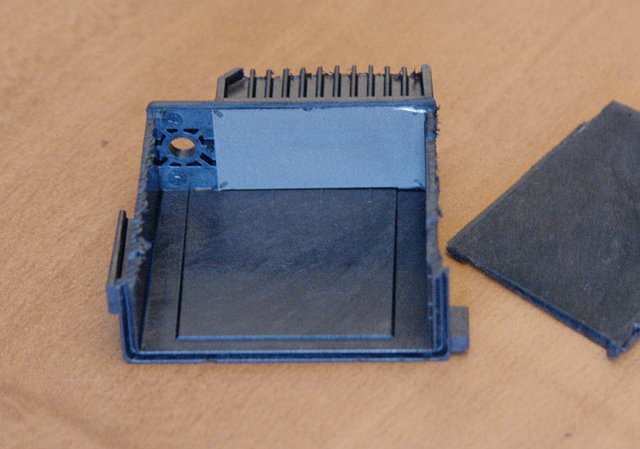
Last edited by xiphmont on Thu Apr 23, 2009 9:25 pm; edited 1 time in total
|
| Thu Apr 23, 2009 9:21 pm |
   |
 |
xiphmont
Clued up

Joined: 28 Mar 2009
Posts: 69
Location: Somerville, MA USA

|
 Inside the HP 11 printheads
Last printhead pic. More bandsaw analysis indictaes nothing interesting in the chamber between the filter and the printhead nozzles.
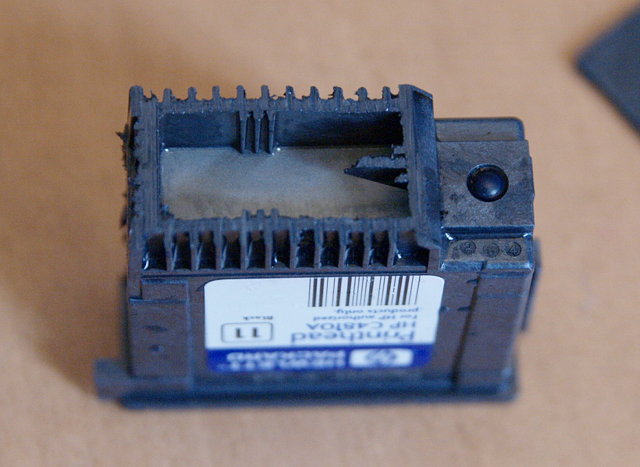
|
| Thu Apr 23, 2009 9:22 pm |
   |
 |
xiphmont
Clued up

Joined: 28 Mar 2009
Posts: 69
Location: Somerville, MA USA

|
 Next steps, including two backwards
Earlier on, Martin and I had discussed 'short and fat' rather than 'tall and skinny' tubes. While I was testing my acrylic tubes for watertighness and reliability in a weak alcohol solution (a guess as to what the ink would be like-- before putting in ink that could get everywhere) the tubes crazed. Not badly, but enough that I sure don't trust them. I apparently screwed up the tempering step.
It all depends on the kind of alcohol the inks use I suppose. Every plastic is susceptible to some, immune to others. But since I was going to have to make the tubes again anyway, I remade them out of polycarb, which stands up to a wider range of chemicals.
I also made the new tubes shorter and fatter :-)
The second thing that came up in testing was that the floats have to hit the gaskets in the bottom of the tubes dead-flat to seal and cut off the ink flow, which they did... most of the time. Because there had to be enough room for bubbles to get around, they're narrower than the tubes and can sit slightly cockeyed when floating (nothing unexpected). The unexpected part was that even after the fluid drains past, there was enough surface tension to securely hold them in the cockeyed position--- they weren't heavy enough to unstick, fall flat and seal off the ink flow! Drat.
If I had more precise fabrication ability (or my own factory in China) the easy production solution would be a hollow marble that floated, and a concave seat for it to drop into and seal off the flow when the tube drained to empty. I don't have that kind of precision, so I did something a little more complicated but easier to make in my shop--- I set the sealing surface onto a spring that flexes very easily. Presenting polycarbonate float mark II:

|
| Thu Apr 23, 2009 10:14 pm |
   |
 |
xiphmont
Clued up

Joined: 28 Mar 2009
Posts: 69
Location: Somerville, MA USA

|
 Replacing the smartchips
The HP 10/11 cartridges have smartchips that track ink usage. Although the printers tend to warn that the cartridges are out of ink early but then usually keep working until the pump mechanism detects hat the cartridge really is dry, the chips will eventually shut down the cartridge based on estimated ink usage. The chips also have a built in expiration date and the printer will refuse to use expired cartridges,
For those reasons, the chips on our modifed ink cartridges will need to be replaced with 'auto-reset' chips that have an expire date set fantastically far in the future, and always show available ink remaining.
The HP chips are held in place with nothing more than some double-sided tape. An x-acto knife will easily slide behind and pull the chip off,

Last edited by xiphmont on Sun Apr 26, 2009 7:23 am; edited 1 time in total
|
| Sun Apr 26, 2009 6:59 am |
   |
 |
xiphmont
Clued up

Joined: 28 Mar 2009
Posts: 69
Location: Somerville, MA USA

|
 Replacing the smartchips
Several vendors sell replacement autoreset chips for a vast array of printers. I bought my chips from 'linInternational' on eBay and they appear to work just fine.
The ink cartridge cases are polypropylene. Don't bother with glue (it won't stick), just use doublesticky tape like HP did.
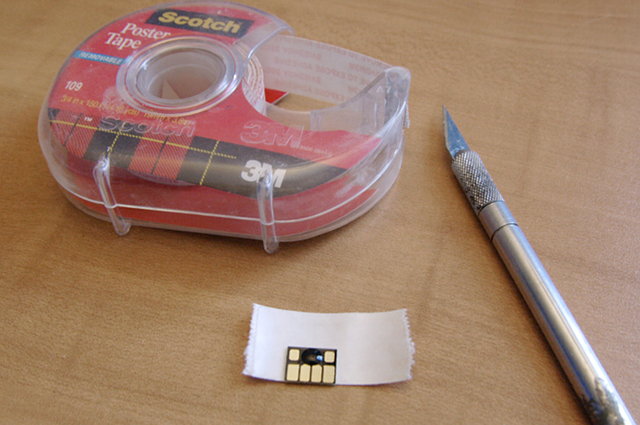
|
| Sun Apr 26, 2009 7:03 am |
   |
 |
xiphmont
Clued up

Joined: 28 Mar 2009
Posts: 69
Location: Somerville, MA USA

|
 Putting it all together
Dropping the printer and tubes into place to check for fit.

|
| Sun Apr 26, 2009 7:04 am |
   |
 |
xiphmont
Clued up

Joined: 28 Mar 2009
Posts: 69
Location: Somerville, MA USA

|
 Putting it all together
Yes, the design and fit appear to be exactly as hoped. Time to connect tubing and start priming ink.

|
| Sun Apr 26, 2009 7:06 am |
   |
 |
xiphmont
Clued up

Joined: 28 Mar 2009
Posts: 69
Location: Somerville, MA USA

|
 Putting it all together
The tubing (Tygon 3603 1/32" ID) is routed in the back and carefully along the side of the printhead parking location. There are plastic tabs along the right side of which I hollowed into little 'U's and into which I placed the tubing. There's not alot of room, but enough. Leave slack!

|
| Sun Apr 26, 2009 8:01 pm |
   |
 |
xiphmont
Clued up

Joined: 28 Mar 2009
Posts: 69
Location: Somerville, MA USA

|
 Putting it all together
Fill the tubes with ink one by one. I use a syringe just to cut down on mess. I magaed to get the whole thing filled without a single wayward drop, which, if you know me, is a heck of an achievement.
The ink may or may not spontaneously flow through the tubing; it doesn't matter as we'll need to both help the ink into the cartridge and the air out using the syringe anyway. After filling the tube partway with ink, pull the syringe plunger back out drawing air out of the cartridge, through the tubing, and into the ink tube (bubbles!). The push the plunger back in and force ink through the tubing and into the cartridge. Lather, rinse, repeat until drawing the pluger out results in no air in the tubing and no bubbles in the reservoir. At that point, just let the cartridge fill itself the rest of the way passively by gravity feed. It'll take about an hour to slowly fill through the tiny tiny tubing.
There's no need to pull the cartridge out to purge the air out of it; they're set into the machine at a slight angle and where the brass fitting got added is the highest point. Also, don't worry about 'bursting' the mylar bag in the cartridge. Each of the stock HP color ink carts hold about 30ml when full, and the black holds about 70ml. If you only push in as much ink as you draw out air, no worries.

[yeah, in the pic the floats are missing. As I was taking pics I realized I forgot to add them in during assembly; I dropped them in later]
|
| Sun Apr 26, 2009 8:12 pm |
   |
 |
xiphmont
Clued up

Joined: 28 Mar 2009
Posts: 69
Location: Somerville, MA USA

|
 Putting it all together
All the cartridges I had available to modify had been sitting in a box for a few years. I hadn't actually been keeping the empties around for a while, and I didn't want to modify perfecly good carts that still had usable ink in them. So the ones I used were old and the pump/valve were mostly full of air. Evverything will probably work alot better after getting all the air and spent ink out.
Hold the cartridge with the [normally] bottom edge as vertical as possible, ink connector/valve at the top. Push the syringe needle gently into the connector...
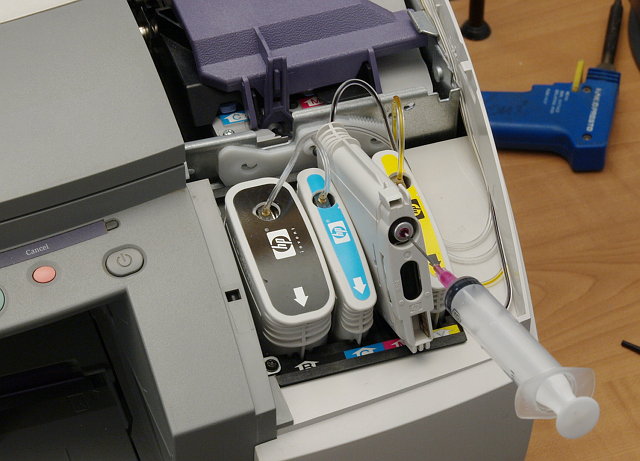
|
| Sun Apr 26, 2009 8:19 pm |
   |
 |
|
|
The time now is Thu Sep 19, 2024 11:41 am | All times are GMT + 1 Hour


|
Page 6 of 7
|
You cannot post new topics in this forum
You cannot reply to topics in this forum
You cannot edit your posts in this forum
You cannot delete your posts in this forum
You cannot vote in polls in this forum
|
|

85216 Attacks blocked
|
|